DWG compatible CAD Software |
| Try it free for 30 days Buy ; |
Modern and familiar user interface
The ribbon user interface and the familiar AutoCAD-like CAD commands make switching to biiCADo very easy. You can start drawing right away without much training.
DWG Editing
Drawings are saved directly in DWG format. You can edit existing drawings immediately and then share them with others.
Precise 2D drawing creation
An extensive selection of tools for 2D construction helps you to convert your ideas into precise technical drawings.
For example, group geometries into blocks to use them several times in a drawing.
Or create and manage layers to organize the drawing elements according to function and purpose.
3D modeling
Create new 3D solid models through extrusion and rotation.
Combine 3D models with volume functions such as merge, subtract or intersect.
Export the finished 3D models in STL format for 3D printing. .